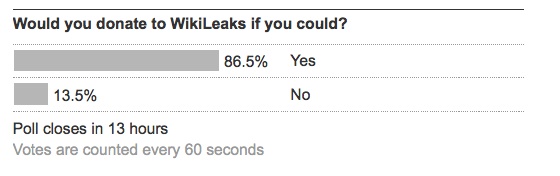What, one wonders, is the difference between “news values” and the herd instinct? I’ve long been puzzled by the way in which hundreds of news editors, all of whom are apparently independently-minded and intelligent beings, can all magically home in on a consensus that a particular event or individual is “the” story. Over the last few days, this is what has happened with WikiLeaks: the most important aspects of the story are increasingly sidelined while the mass media focus on a single individual — the Founder.
The obsession with Julian Assange would be comical if it weren’t so misleading. One can see why news editors go for it, of course. First of all there’s a handsome, enigmatic, brooding, Svengali-like hero/villain allegedly pitting himself against the world’s only superpower. Add in allegations of sexual crimes, a handful of celebrity supporters and a Court-side scrum and you’ve got a tabloid dream story. Or — as Sean French muses — a new kind of thriller.
Assenge is undoubtedly an interesting figure, but to personalise the crisis in these terms is a failure of journalism. It’s the mirror image of the mistake that Sarah Palin, Newt Gingrich, Bill Kristol & Co are making — the fantasy that if you cut off the head then you kill the snake.
The truth is that even if Palin’s wet dream came to pass, and some goon were to succeed in assassinating Assange, I suspect that it would make little difference. For WikiLeaks is not a snake. First and foremost it’s what Manuel Castells calls a “networked enterprise” — in the same way that, say, Al Qaeda is (at least according to Philip Bobbitt). And the thing about networked enterprises is that they are comprised of widely-distributed, autonomous nodes which use the Internet for communication and (sometimes) co-ordination.
But WikiLeaks, in addition to being a networked enterprise, is also a project and an architecture of considerable technical sophistication. The inescapable conclusion, therefore, has to be that WikiLeaks is bigger than Assange, and it would survive his disappearance, whether by imprisonment or worse – just as Al Qaeda would survive the death of Osama bin Laden. (Assuming, of course, that that hasn’t already happened.)
I’m not trying to imply, incidentally, that there is some kind of moral equivalence between WikiLeaks and Al Qaeda, only that Bobbit’s analysis of the difficulty the West has in dealing with Islamic terrorism seems relevant here. In order to deal with an adversary the first requirement is to understand him (or her). But because network thinking is alien to most of our established authority structures, they can’t cope when faced with a properly networked foe.
Bobbitt’s analysis is also eerily applicable in another aspect of the current crisis. The tone of much public American discussion about WikiLeaks is increasingly “extra legal”, to put it politely. The spectacle of public figures and elected representatives calling for the assassination of Assange is revealing, given Bobbitt’s assertion that the reason why the United States is not itself a terrorist state — even though its warfare brings suffering and destruction to many innocent persons, including civilians — is that it acts within the law. To which the only reasonable response is: let’s see. Clay Shirky made precisely this point on Newsnight last night when he mentioned the Pentagon Papers case. Publication of the papers in 1971 was held by the government to be illegal; the New York Times disagreed, and the case went all the way to the Supreme Court, which decided in favour of the newspaper. This, Shirky argued, is the way a law-abiding society does business. And it should do exactly the same with the WikiLeaks releases, rather than trumpeting about “National Security”, the danger to service personnel, etc.
En passant, this argument about leaks putting lives in danger comes oddly from people whose overt policies and covert manoeuvring have been responsible for the death and mutilation of thousands of US and allied troops in Iraq and Afghanistan, and God knows how many hundreds of thousands of Iraqis and Afghans. People who live in glass — or even White — houses ought not to throw stones.