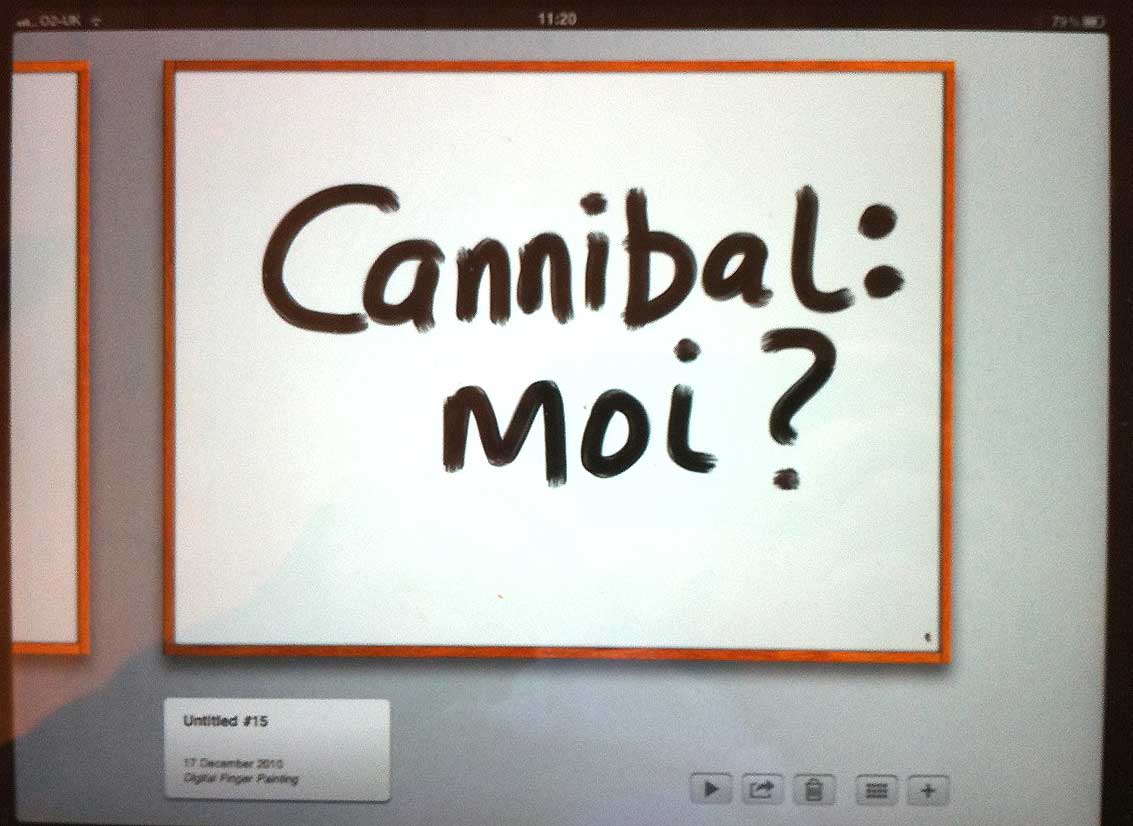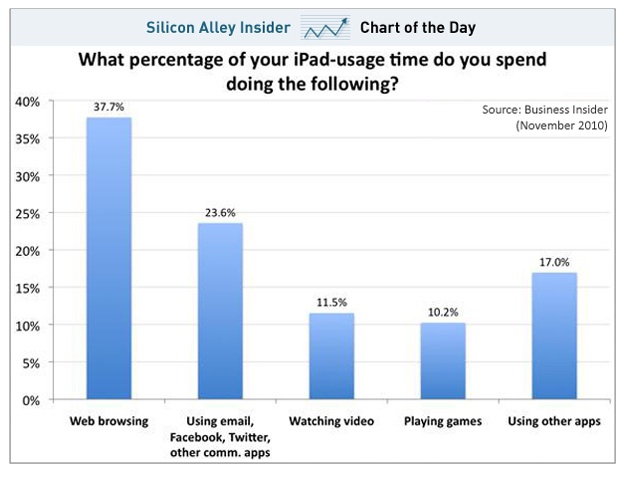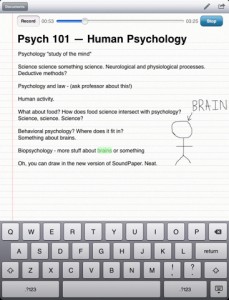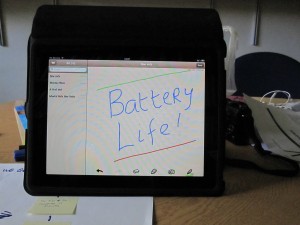Lovely WSJ.com piece by Brett Arends.
Category Archives: iPad
iCannibal, you laptop
From John Paczkowski | Digital Daily | AllThingsD.
During its last earnings call, Apple noted that over 65 percent of the Fortune 100 have deployed or are piloting the iPad. With that in mind, some analysts have begun reasses the cannibalization rate of tablets on the notebook industry and the number that Goldman Sachs analyst Bill Shope has come up with is pretty interesting.
He figures tablet unit shipments will jump 54.7 million in 2011 with 35 percent PC unit cannibalization and to 79.2 million in 2012 with 33 percent cannibalization. Overall, he expects 19.1 million notebook units to be lost to tablets in 2011 and 26.1 million to be lost in 2012.
That squares not just with my own experience, but that of many other iPad users I’ve spoken to. They’re using their laptops less. And I hear that some companies (e.g. big law firms) are buying iPads in lots of several hundred at a time.
What’s a ‘book’ then?
This morning’s Observer column.
These two developments – the Economist’s app and Eagleman’s ‘book’ – ought to serve as a wake-up call for the print publishing industry. The success of Amazon’s Kindle has, I think, lulled print publishers into a false sense of security. After all, they’re thinking, the stuff that goes on the Kindle is just text. It may not be created by squeezing dyes on to processed wood-pulp, but it’s still text. And that’s something we’re good at. So no need to panic. Amazon may be a pain to deal with, but the Kindle and its ilk will see us through.
If that’s really what publishers are thinking, then they’re in for some nasty surprises. The concept of a ‘book’ will change under the pressure of iPad-type devices, just as concepts of what constitutes a magazine or a newspaper are already changing…
Apps usage on the iPad
The iPadification of Mac OS
Hmmm… Apropos my column pondering the implications of iOS for Apple computers, here are some interesting thoughts on the same subject.
But it is the changes coming in Lion that are inspired by the iPad's user interface that will have broader ramifications for the future of all Macs, even desktops. These include the Launchpad screen and its folder-creation method, (OS-level support for) full-screen apps, auto-save and auto-resume. As with the iPad-inspired hardware changes, these will bring tradeoffs. Many of these make computing more accessible to newcomers, a path that Apple has doggedly pursued since the dawn of the Mac. To Apple's benefit, they also differentiate Mac OS further from Windows and tie together Apple's products better.
For veteran users, though, the changes may not represent an ideal execution. For example, auto-save can be a lifesaver, but for productivity applications it is ideally implemented with version control that is generally not in iPad apps today and which can be a confusing concept to new users. Similarly, the Launchpad interface may be effective for a world without mice or hierarchical folders, but Apple already offers the dock and the Applications folder for easily browsing programs. And with tried and true aids such as list view and sorting, one can take advantage of larger displays to view more apps at a glance without having to wander among screens, particularly when hunting for apps that are used less often.
But the hope is that Apple will blend them into the Mac OS rather than graft them on. Just as with the new MacBook Air, the key is to recognize what is relevant and what is not.
Apple hasn't yet offered extensive details on how these iPad calques will work in Lion; there doesn't seem to be any requirement for users to use these in Lion. But the hope is that Apple will blend them into the Mac OS rather than graft them on. Just as with the new MacBook Air, the key is to recognize what is relevant and what is not. For example, while Apple has dismissed physical keyboards on its iDevices, it continues to treat them as sacrosanct on the Mac, ensuring that its smallest notebook still has a keyboard with full-sized keys with spacing…
John Gruber has some interesting thoughts about this — as usual. For example:
iOS apps do run on Mac OS X, today, in the iPhone/iPad emulator that ships with the iOS developer kit. Ends up they’re just not that pleasant to use on a Mac. Gestures that are natural and fun with direct touch are awkward and clumsy using a mouse or touchpad. I never hear iPad developers — who run their own iOS apps on their Macs during development, for testing and debugging purposes — wish that they could ship them as-is to Mac users. Ever try a game like Pac-Man on the iPhone? A game that’s designed from the ground up around a hardware joystick or D-pad just isn’t very good on a device without a joystick. Everything about iOS apps is like that when you run them on a Mac. (And, conversely, popular iOS games like Angry Birds tend to feature controls that only really make sense with a touchscreen.)
iOS 4.2 for iPad: the gist
Really useful walkthrough for those of us too busy to poke into the innards. Summary:
iOS 4.2 on iPad is a revelation. It’s the way iPad is meant to be. That’s not to say it’s perfect or has every feature on every geek’s wish list — it certainly doesn’t — but it has enough new functionality to make iPad much more valuable.
Like with iOS 4 on iPhone, multitasking and folders extend the existing UI in a way that gives power users what they need, but keeps casual users either grounded in familiar metaphor, and feature-phone types blissfully unaware it’s even there.
AirPrint addresses an important bit of functionality for home and business alike, and AirPlay has the potential to turn the TV video scene upside down.
Worth browsing in full. I learned a lot from it.
Where the iPad comes into its own
As time has gone on, I’ve found that my iPad has a few really useful affordances. The biggest is the battery life — which means that I no longer have to cluster with other laptop users round the few available power sockets. So I now take it to every meeting where I’m likely to want to take notes. I’ve also managed to get the hang of the on-screen keyboard, so I can type reasonably quickly.
There are now tons of note-taking Apps for the device, and so far I’ve tried quite a few: Apple’s (relatively expensive) Pages App; DocsToGo; Mental Note; Dan Bricklin’s NoteTaker HD; and Simplenote. Of these, I found Simplenote to be the most useful, because it automatically syncs to all my other devices — which means that a note can be accessed from anywhere. A few weeks ago, for example, I had to give a talk at a symposium, but didn’t have time to prepare a presentation or even print a script. So in the venue car-park beforehand I jotted down some notes on my laptop using the JustNotes program (which syncs with Simplenote), and then used the synced version on my phone as an aide-memoire for the talk.
This week I was a speaker at a Cambridge symposium on “The Digital Revolution and its futures” and — as usual — took out the iPad to begin taking notes. Sitting behind me was Andrew Gruen, a Gates Scholar who is doing very interesting work on Citizen Journalism and who is also an iPad & Mac user. He tapped me on the shoulder and said “Have you heard of Soundnote?” When I looked blank, he said “Try it: it’s really cool”.
So I did. At first sight it looks like any other notetaking App. But it has one magical ingredient: it can record audio and sync the recording to the typed notes. In other words, it does much of what my Livescribe pen does, but with none of the associated gadgetry — and cost. The Livescribe pen retails at around £120, and then there’s the cost of the special notebooks (you can print your own special paper, but life’s too short for that) on top.
And the cost of Soundnote? Why £2.99. For some people — those whose work involves taking minutes of meetings, for example — it would justify the purchase of an iPad. If this isn’t a Killer App, then I don’t know what is.
There’s an informative review/description of Soundnote here.
The tablet future?
The Register reports on a recent Gartner forecast which predicts astonishing sales for the iPad.
Tablet sales will more than double in the next year, with general-purpose machines taking business from mini notebooks and single-function tablets such as Amazon’s Kindle.
The iPad will drive sales of media tablets in 2011, with 54.8 million units projected to ship worldwide according to Gartner compared to 19.5 million tablets this year.
North America will account for more than half of media tablet sales this year, but as they become available elsewhere, this proportion will drop to 43 per cent by 2014.
Gartner vice president of research Carolina Milanesi said in a statement that all-in-one tablets will cannibalize sales of e-readers, gaming devices and media players.
“Mini notebooks will suffer from the strongest cannibalization threat as media tablet average selling prices (ASPs) drop below $300 over the next two years,” Milanesi said.
Gartner didn’t use the phrase, but it probably meant netbooks.
The iPad’s Killer App
Although — as I’ve observed earlier — the iPad has lots of annoyances (mostly connected with the absence of multi-tasking), it has one unimpeachable advantage over every other portable device: a 10-hour battery life. Which explains why I now tend to bring it with me whenever access to a power socket might be problematic. At the Royal Society’s Web Science event last week, for example, it was slightly comical to see several great minds clustering round the few available power sockets in the room, like thirsty lions drawn to a shrinking water-hole, while I was able to go for a long day on an overnight charge.
This explains, btw, why the iPad is so heavy (far too heavy for use as an eReader). Apple’s market research suggested that battery life was one of the features most prized by potential users. So they built the device with a whopping battery. My experience suggests that it was a good decision.
LATER: There were some prim comments on blogs which picked up on this post pointing out that good battery life is “not an App”. The moral: some jokes don’t work. Sigh.
Well, Steve Jobs did describe it as a ‘magical’ device
Thanks to CasparLS for the link.