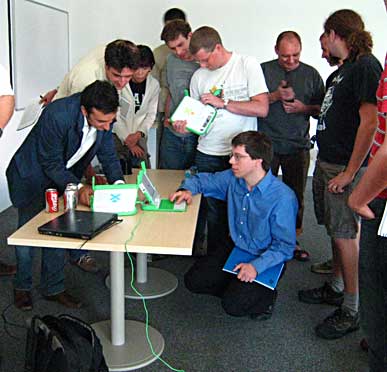From the Skype blog…
On Thursday, 16th August 2007, the Skype peer-to-peer network became unstable and suffered a critical disruption. The disruption was triggered by a massive restart of our users’ computers across the globe within a very short timeframe as they re-booted after receiving a routine set of patches through Windows Update.
The high number of restarts affected Skype’s network resources. This caused a flood of log-in requests, which, combined with the lack of peer-to-peer network resources, prompted a chain reaction that had a critical impact.
So it was all Microsoft’s fault then? Er, not quite.
Normally Skype’s peer-to-peer network has an inbuilt ability to self-heal, however, this event revealed a previously unseen software bug within the network resource allocation algorithm which prevented the self-healing function from working quickly. Regrettably, as a result of this disruption, Skype was unavailable to the majority of its users for approximately two days.
The issue has now been identified explicitly within Skype. We can confirm categorically that no malicious activities were attributed or that our users’ security was not, at any point, at risk.
This disruption was unprecedented in terms of its impact and scope. We would like to point out that very few technologies or communications networks today are guaranteed to operate without interruptions.
Hmmm…. Maybe. But, as GMSV observes,
what about interruptions that result from a scheduled event that has been occurring once a month for three years now? Each Patch Tuesday, Microsoft sends out its latest batch of fixes, and the millions of Windows machines dutifully download and reboot. What was different in this case? That’s just one of the issues that still need to be addressed if Skype and its owner, eBay, hope to rebuild trust.
There’s some scepticism in the blogosphere about the Skype explanation. For example, this:
1.Windows Update by default runs at 3am local time. So even if all Windows-based PCs in the world would restart they would not restart all at the same time, but over a 24 hour “follow the sun” period. The entire Skype user based is spread over 24 time zones, not in a single time zone.
2.Windows Update is delivered every second Tuesday of the month, and has been for the last three years. Why it only happened now?
3.Windows Update starts on Tuesday, and counting the timezones, the last country to reach that time would be here in New Zealand, which happens to be Wednesday morning local time. If the problem happened Thursday as claimed by Skype, this was Friday morning in New Zealand, almost two days after the automatic Windows Update.
Footnote: By my reckoning the next Windows Patch Tuesday is 9/11. I just mention it.